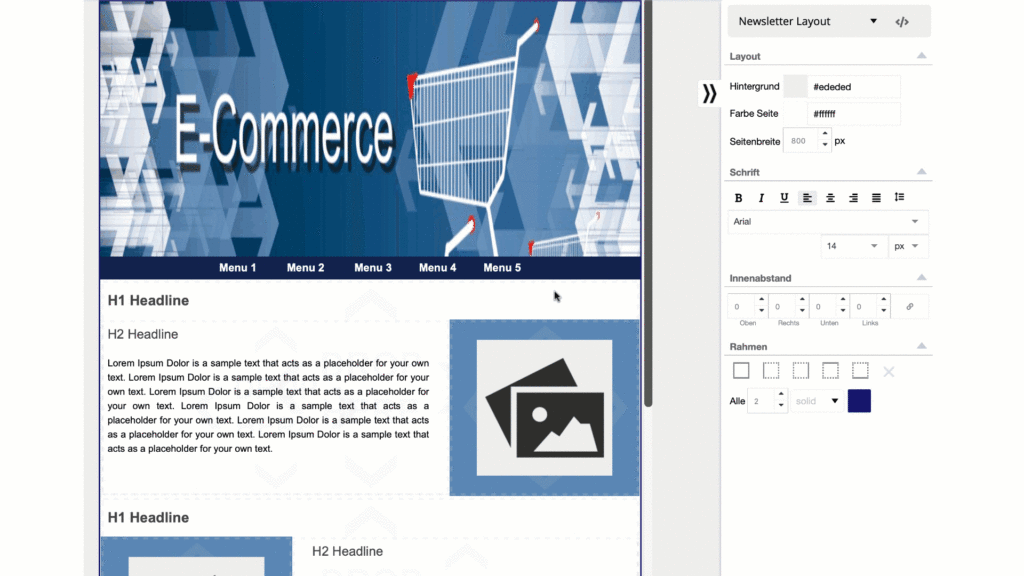
Distorted images in the newsletter are not nice.

Fortunately, there is a very simple solution:
1. click on the picture and see the size. 200{6da06ecf3ea5cbe511a02ae1b086f45a3da44f8787c65ebbe3242b894280cbf1} height times 100{6da06ecf3ea5cbe511a02ae1b086f45a3da44f8787c65ebbe3242b894280cbf1} width means that the image is twice as high as it is wide - and that with a narrow banner!
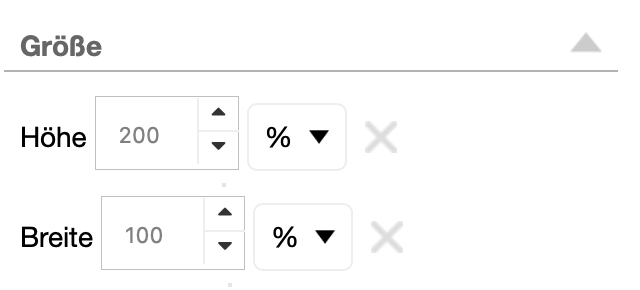
2. simply delete the height by clicking on the X to the right of the field for specifying the height.
This automatically calculates the height of the image and the aspect ratio remains the same.
The Height field must really be empty, if you enter a different value, the image will be distorted again.
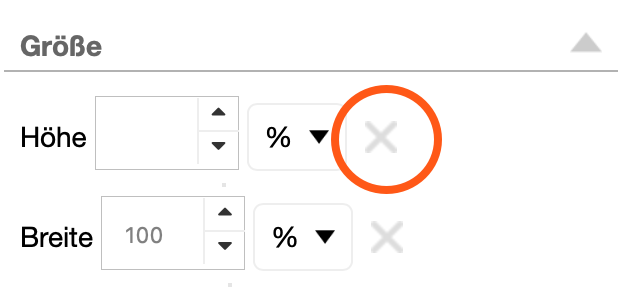
3. this is how it looks right
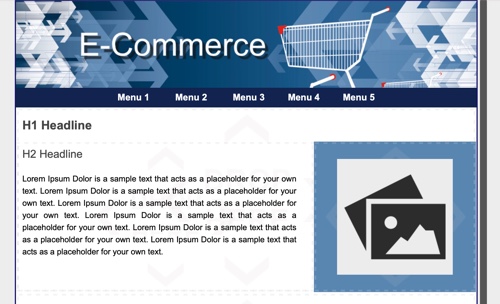
In our helpdesk you will find answers to numerous questions about mailfino. If the answer to your question is not there, send us a ticket and we will take care of it as quickly as possible.
05132/946 7012
Monday to Friday between
11:00 AM and 1:00 PM and 3 PM to 5 PM.
Copyright (c) 2024 by 4OfficeAutomation GmbH