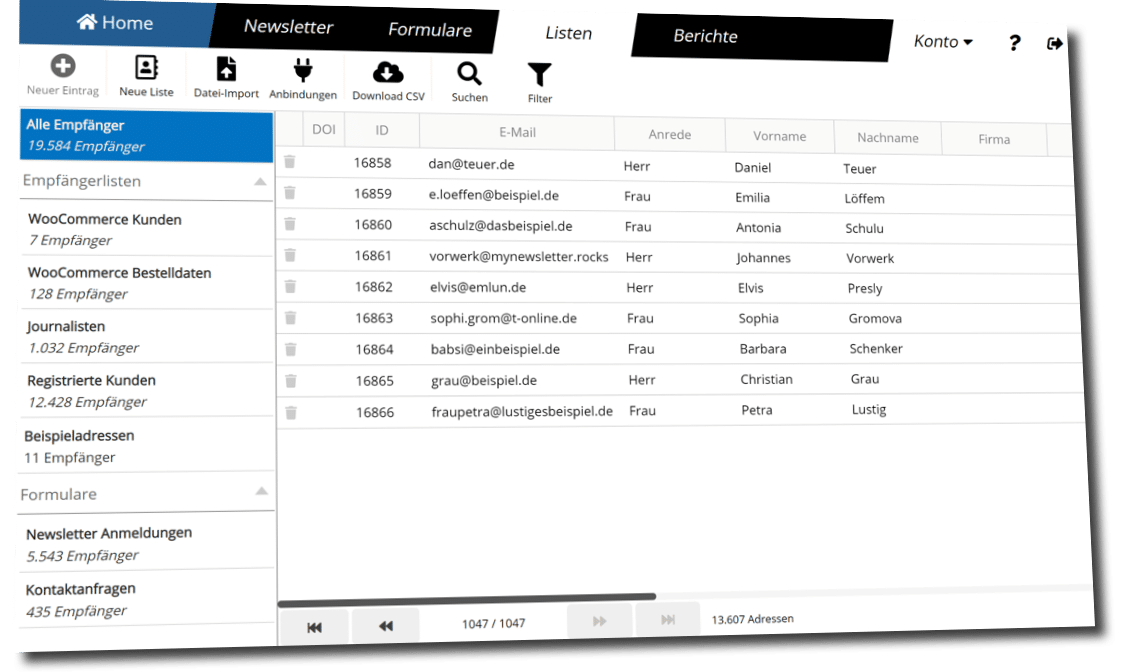
Manage addresses and define target groups?
Quite simply. With mailfino!
mailfino is the ingenious, easy-to-use construction kit for newsletters and forms - naturally with CSA-certified e-mail dispatch.
Discover mailfino's powerful address management, which gives you the ability to efficiently manage unlimited recipient lists. Seamlessly import addresses from various sources such as Excel files, CRM systems or other databases and use our advanced filter function to create segmented lists for targeted campaigns.
With mailfino, you can edit all your address data directly with a single click, saving you time and effort. Our user-friendly interface ensures that you always have an overview and can manage your contacts optimally.
A/B split
A/B split tests for optimal results
Import wizard
Easy import of Microsoft Excel files and CSV/text files
File Export
Save your address lists
in CSV-Format
Targeted communication made easy!
With mailfino, you can easily create complex filters, even without any prior technical knowledge. This allows you to target your messages precisely to recipients who meet your specific criteria.
Optimize your e-mail campaigns and reach your desired target group in a targeted manner with minimal effort.
mailfino simplifies targeted communication and makes it extremely effective at the same time. Benefit from an intuitive user interface that allows you to efficiently design your email marketing strategies and reach the right recipients at the right time.
Rely on mailfino to achieve your marketing goals and take your communication measures to the next level.
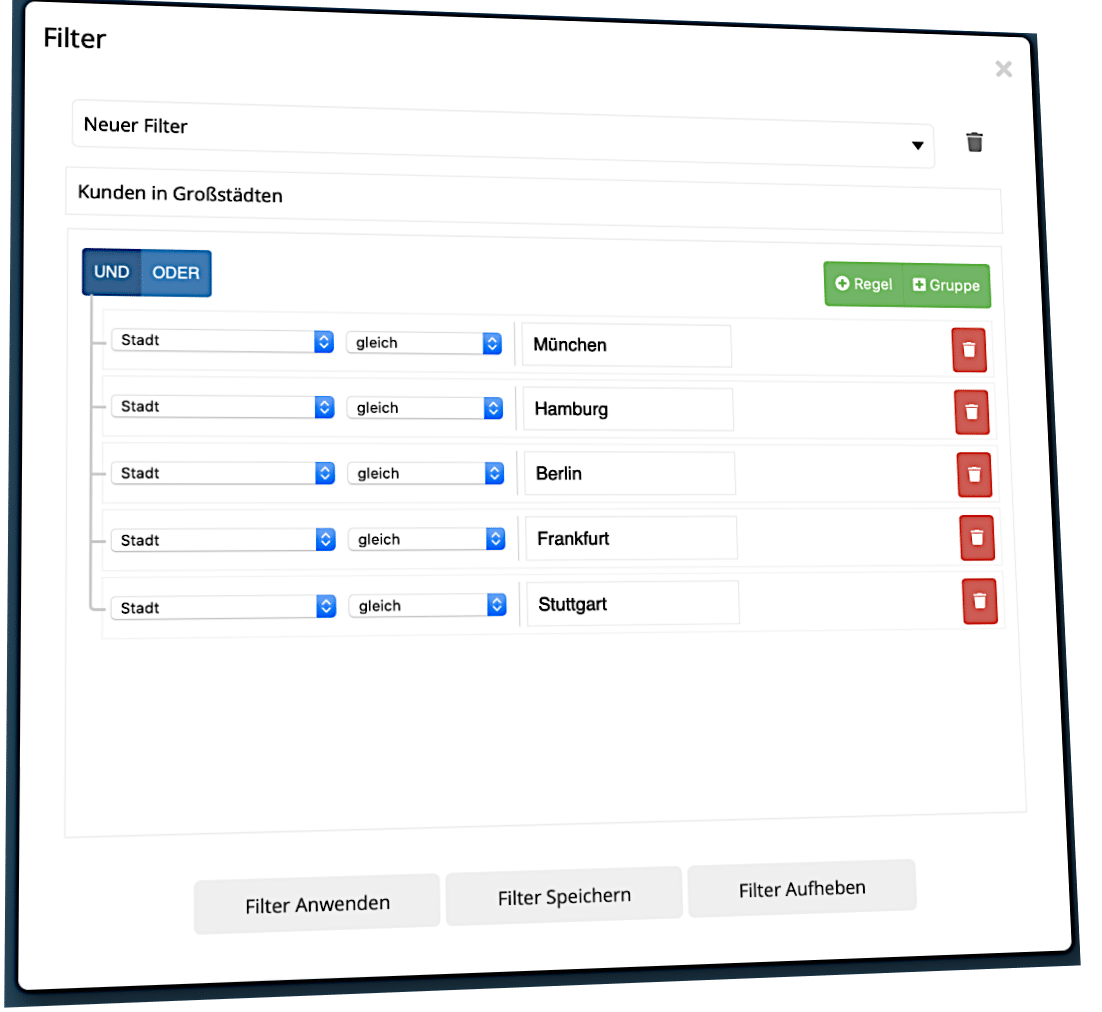
Any number of criteria
Use any number of criteria for your filters. For example, you can create a list of cities to send residents a specific offer.
Reusing filters
In mailfino you have the option of saving your filters under individual names so that you can use them again if required.
Save filtered lists
Filtered recipient lists can be easily downloaded and saved as a CSV file.
mailfino is a comprehensive all-in-one solution for your e-mail marketing.
Create your free trial account and explore all the functions at your leisure!
